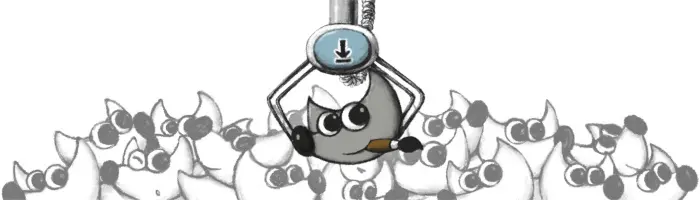2024-10-05 by GIMP Team
This is a short development update on our progress towards the first release candidate for GIMP 3.0. We recently reached the string freeze milestone. What this means is that there will be no more changes in user-facing text (like GUI labels and messages) so that translators can work on the final translations for the 3.0 release.
we’re currently at 96% completion for the 3.0 RC1 milestone, with 11 issues remaining.
for how long it has been in development, neither 96% nor 11 issues remaining give me confidence in short-term completion.
But given the wording around it, I guess it has to be not too far off - whatever that means. I’m not hopeful about anything, but looking forward to it. GIMP has been my main “heavy” image editing tool for a long time.
All features aside, I hope it will launch faster than previous versions.
Ive noticed that for some reason it launches in 1-2 seconds on Linux Mint as opposed to like 10 on Windows for some reason. Seems weird, since based on the status messages it seems like the rate limiting step is opening a bunch of Python modules, which shouldn’t be drastically different between OSes??
I hope Gimp 3.0 stable will happen before the heat-death of the universe.
I hope too, because there are plans post v3.0: https://developer.gimp.org/core/roadmap/
New splash (rip shrooms):
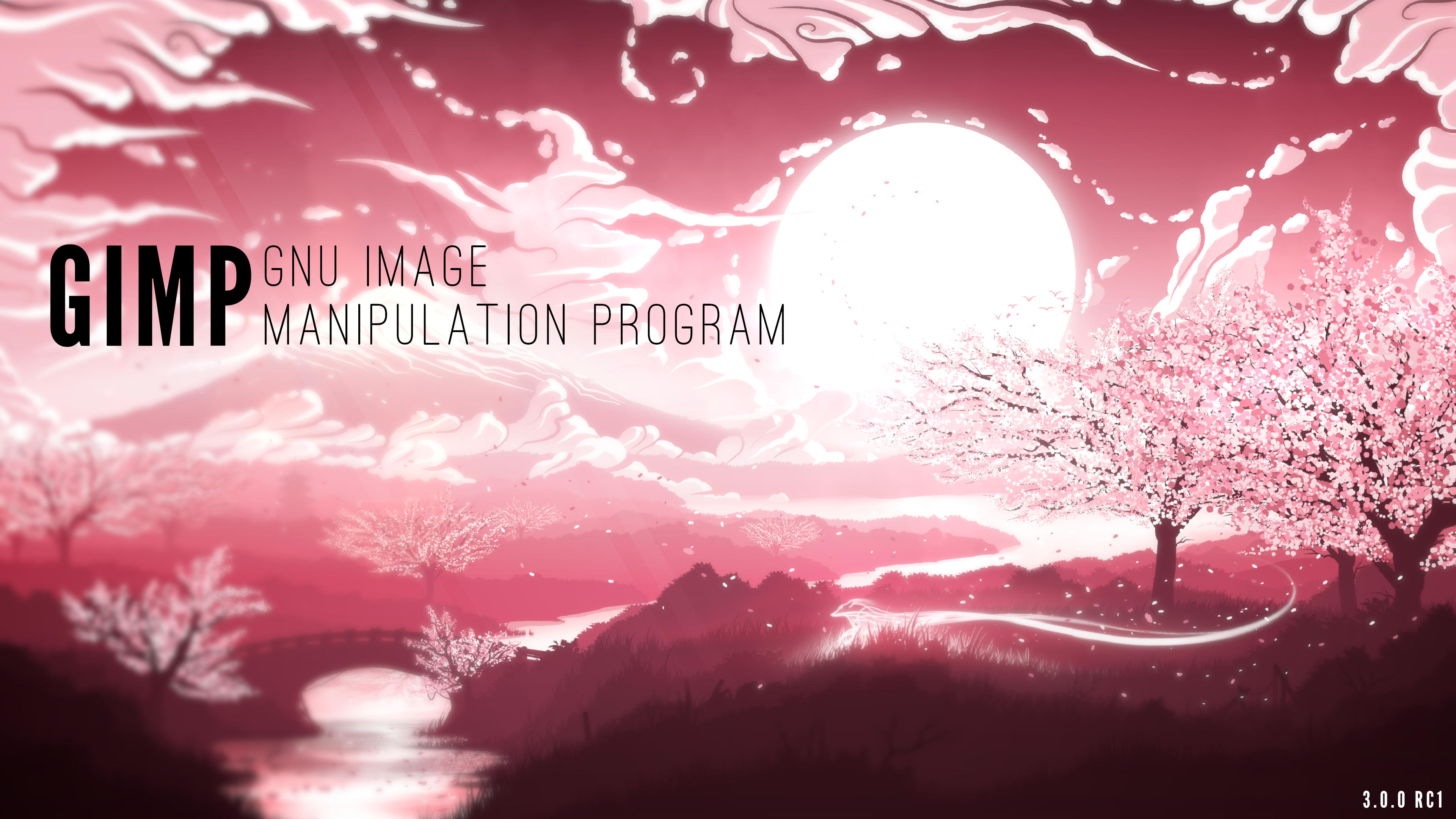
Full CMYK support? Maybe . . . ? 🙏
It’s still not full CMYK. Only import and export gets true CMYK support, and editing is still RGB (but with CMYK print preview). They said full support is planned for the future, as they have too much to worry about at the moment. With 3.0 they lay the ground for future features.
What does full CMYK allow you to do that RGB editing doesn’t? (Genuinly curious)
I am not a CMYK user, so this is just an assumption. The tools are RGB related and not CMYK. In example I can setup a softproof view of the image and see the colors how it would look like in CMYK. Then select the brush tool, choose color blue 0000ff and when painting it looks nothing alike, because it is interpreted as a different color to view; much more muted and almost purple. But its still blue in the background and all filters and tools will interpret it as RGB blue when making calculations. The channels of the image is still RGB instead CMYK. There is always this guesswork and interpretation involved, which would probably be not there if there was full native CMYK support.
Edit: Tools and filters in example have sliders for RGB colors, but not CMYK. You still need to think in RGB and you have to think how it converts to CMYK at the same time. Not ideal for people who are used to native CMYK editing in other tools.
Well, at least there’s Krita . . .
Full interface overhaul? Maybe . . . ? 🙏
🙂